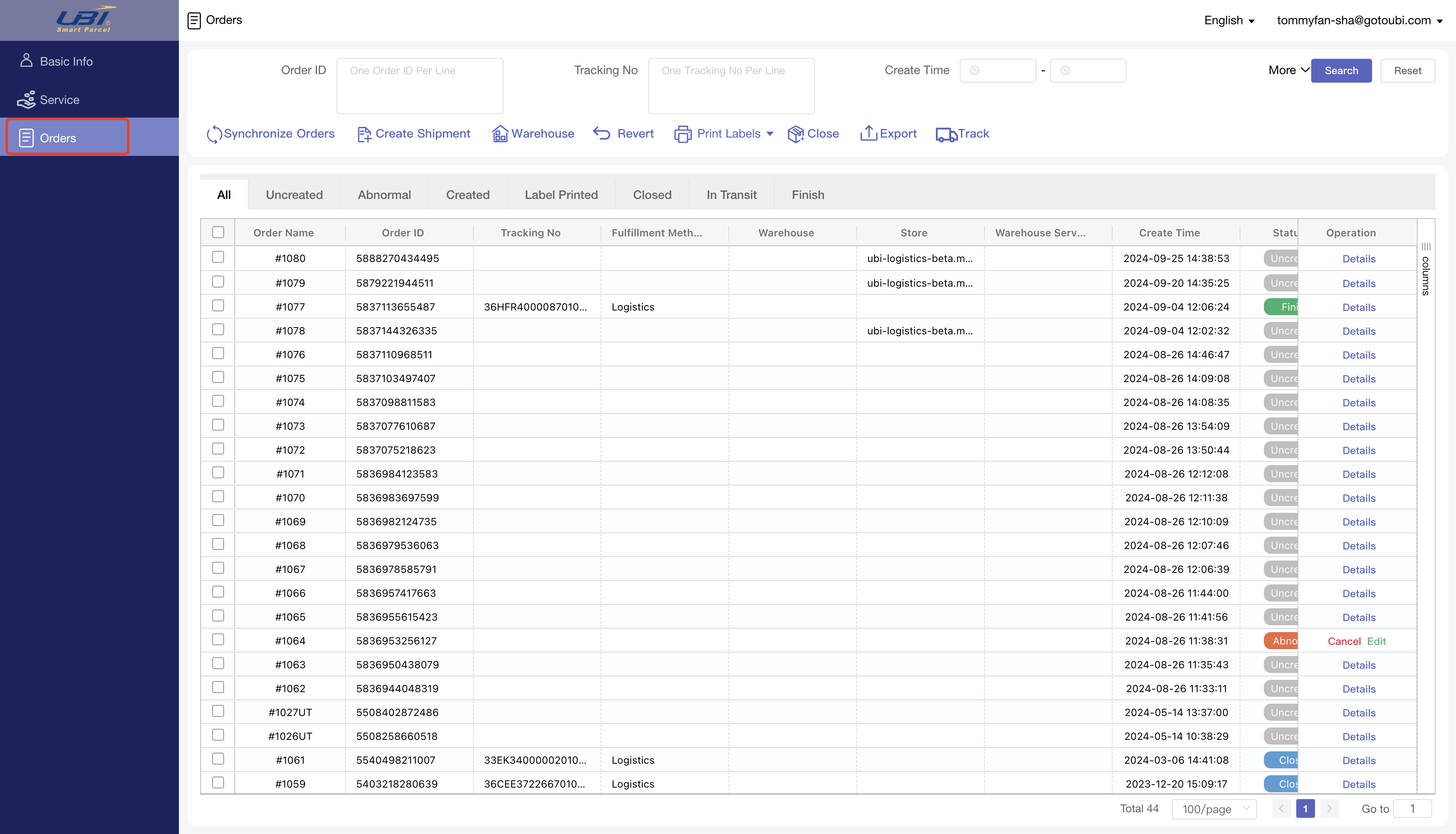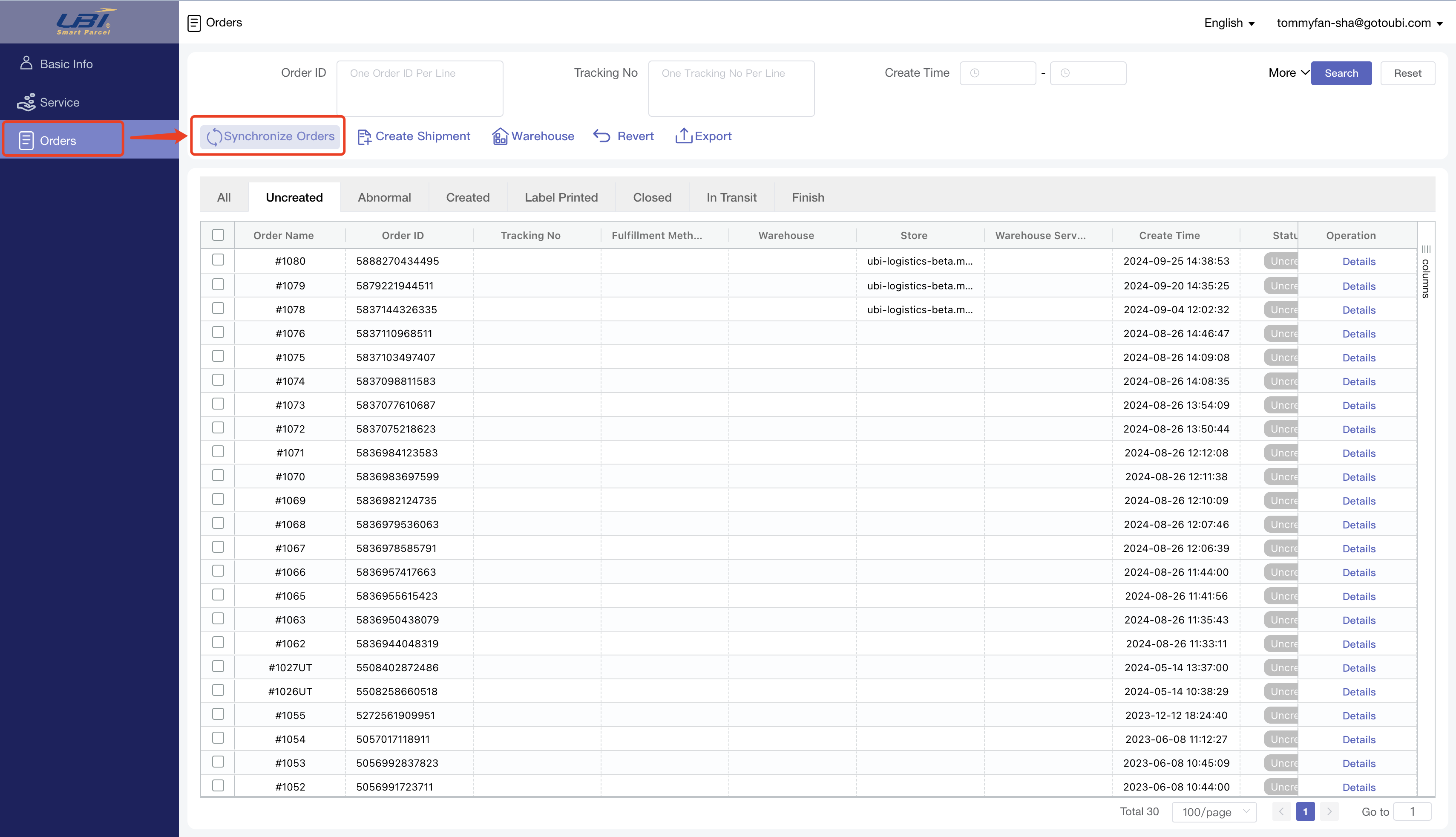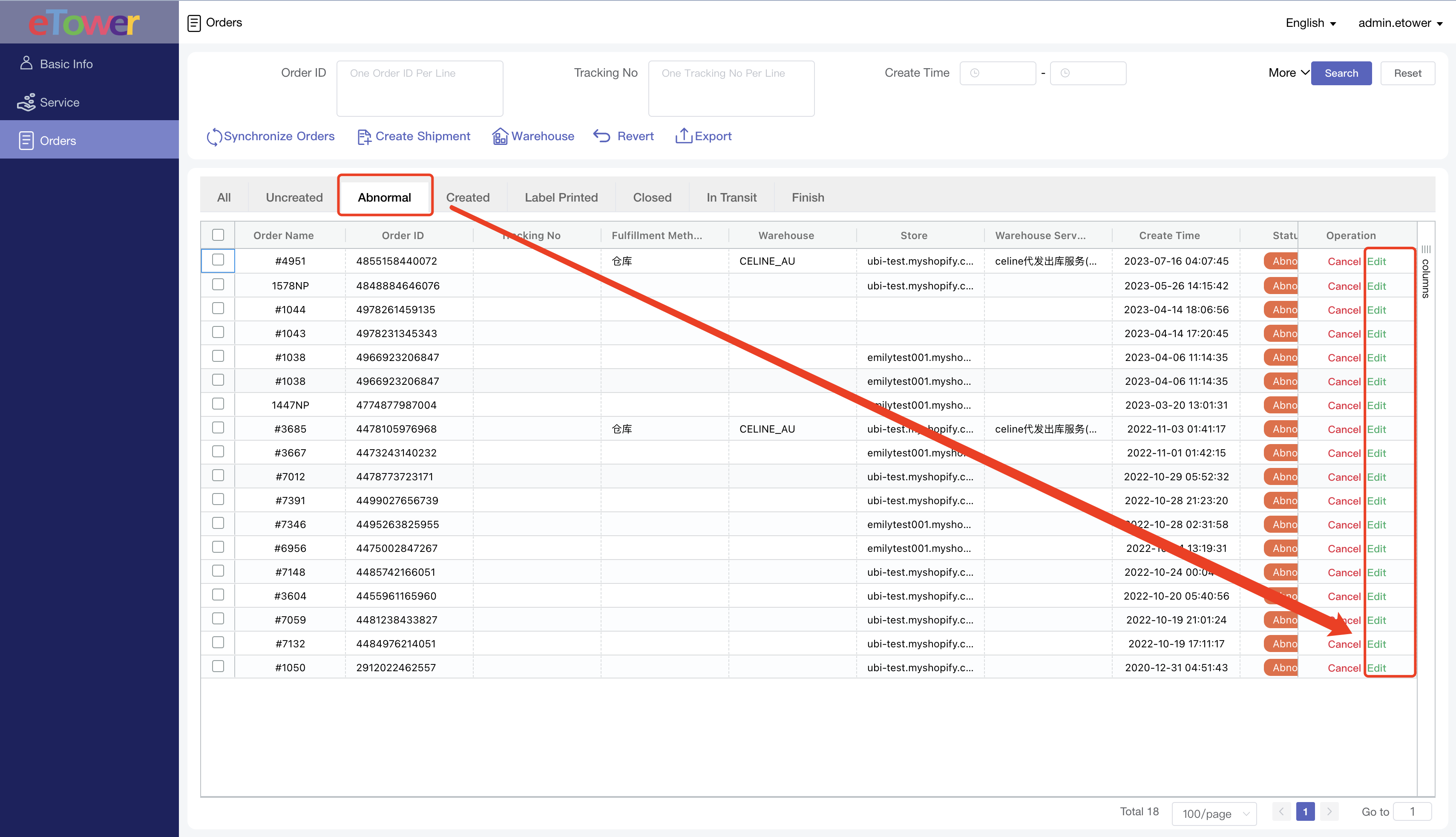1. 搜索APP/Search APP
1.1 登陆Shpify店铺,在顶部搜索中搜索“UBI”,点击“UBI Smart Parcel”,如下图:
1.1 In the Shpify storeShopify store, search for "UBI" in the top search and click "UBI Smart Parcel" as shown below:
...
1.3 Orders on the following page:
2.同步订单/Synchronize Orders
在步骤1.2中,每一次登陆,APP会同步一次全部的订单。在APP的使用的过程,可以在任何时间点击下图按钮用来同步最新的订单。订单的初始状态是“未创建”。
In Step 1.2, once logged in, the APP synchronize all orders at once. During the use of the APP, you can click the "Synchronize Orders" button at any time to synchronize order. The initial status of the order is "Uncreated".
3.交运订单/Fulfill Orders
3.1 单选或者多选订单(订单状态必须是“未创建”、“异常”),点击“Warehouse”,在弹窗中选择仓库、服务,点击保存。
...
3.3 Edit the order information page as shown below. After the order is modified, repeat the steps in 3.1 until success.
4.订单信息返回Shopify/Syncs Information To Shopify
订单下单成功后,需要将跟踪号、物流公司的信息返回Shpoify。
...
List of logistics companies supported by Shpoify: See at the bottom of the document
5.说明以及可能会遇到的问题/Note
5.1 无法同步到订单
5.1 Failed to synchronize to the order
...