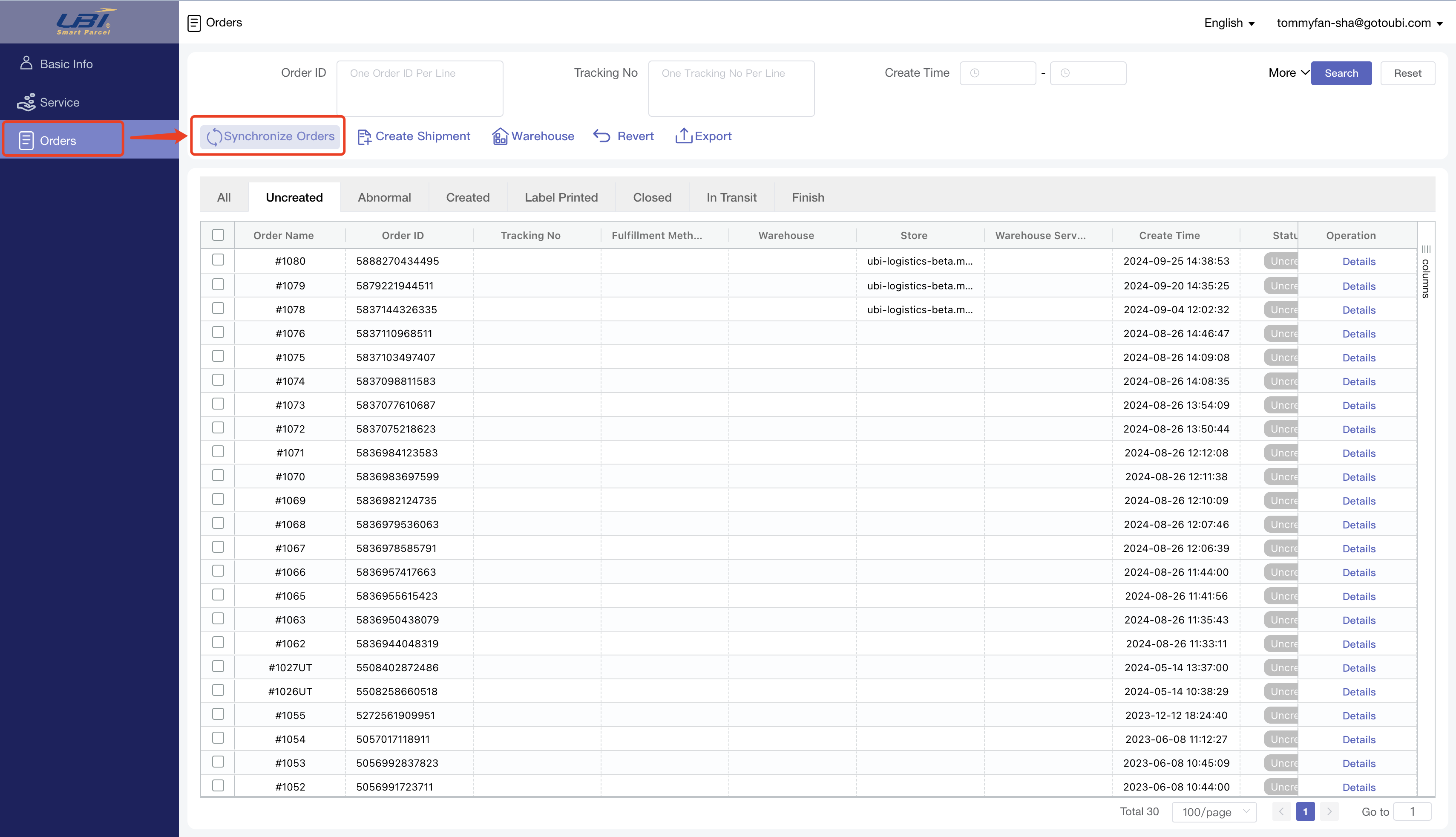...
2.同步订单/Synchronize Orders
2.1 同步订单设置:
2.1 Sync order Settings:
2.2 同步订单方式:APP会自动同步店铺的订单,因此用户不需要进行任何操作就可以在页面中找到订单。如果订单有缺失,可以人为点击页面上的按钮同步订单。订单的初始状态是“未创建”。
2.2 Synchronous order mode: The APP will automatically synchronize the order of the store, so the user can find the order in the page without any operation. If the order is missing, you can manually click the button on the page to synchronize the order. The initial status of the order is "Uncreated".
3.匹配规则/Matching Rule
...
这个功能可以把订单按照规则自动匹配到仓库、仓库服务,并且自动下单(这个步骤不是必须使用的,可以忽略这一步直接进行步骤4)
The order will be automatically matched to the warehouse and warehouse service according to the rules, and the order will be placed (this step is not necessary, you can ignore this step and proceed directly to step 4).
3.1 创建规则
3.1 Add Rule
自动交运:如果选择是,订单匹配到仓库、仓库服务可以自动下单;如果选择否,那么订单会匹配到仓库、仓库服务,但是不会自动下单。
服务:选择一个仓库、一个服务
有效期:北京时间,截止的时间如果不填写表示无限大有效期:时区是UTC+8
国家/地区:可以选择多个,对应订单上的收件国家
货值:对应订单的总价格
重量(KG):对应订单的总重量
Automatic Order: If Yes, the order will be matched to the warehouse, warehouse service, and then the order is automatically placed; If No, the order will be matched to the warehouse, warehouse service, but will not be placed automatically.
Service: Select a warehouse and a service
Validity: Time zone is UTC+8
Country/Region: Choose multiple. Compare the receiving country in the order
Value: Compares the total price in the order
Weight (KG) : Compare the total weight in the order
3.2 匹配方式方式1:同步订单到APP时,会寻找符合的规则。
3.2 Matching Method
方式1:同步订单到APP时,订单会进行一次匹配
Method 1: When the order is synchronized to the APP, the order will be matched once.
方式2:在方式1没有找到符合的规则时,可以点击页面的“执行”按钮,将未匹配的订单再处理一次。这种方式会将所有符合的订单和规则都执行一遍,因此不需要选中匹配规则再执行。订单/规则需符合以下条件:
Method 2: When no matching rule is found in method 1, click the "Execute" button on the page to match again.You do not need to select a rule before clicking Execute, because all rules and orders that meet the following conditions will be executed once:
- 订单状态:未创建
- 订单仓库、仓库服务:为空
- 订单在APP中记录的创建时间在7天内
- 规则在有效期内
- Status: Uncreated
- Order warehouse, warehouse service has no value
- Order create time within 7 days
- The rule is valid
4.交运订单/Fulfill Orders
4.1 交运方式
4.1 Fulfilling Method
方式1:自动交运:步骤3中自动交运=是
方式2:人工操作:未设置规则,或者规则自动交运=否。不自动的订单处理方式:在订单列表中,单选或者多选订单(状态必须是“未创建”、“异常”),点击“Warehouse”
...
Method 1: Automatic Order: Automatic Order=Yes in Step 3
方式2:人工操作:或者规则自动交运=否,或者没有设置匹配规则。人工操作订单处理方式:在订单列表中,单选或者多选订单(状态必须是“未创建”、“异常”),点击“Warehouse”
Method 2: Manual operation: Automatic Order= No. Or no matching rule is set. In this method, you can select orders (status must be "uncreated", "abnormal") and click "Warehouse".
- 选择服务:点击后再弹窗中选择仓库、仓库服务。选中的订单如果有仓库、仓库服务,这个操作会把订单上的仓库和服务更新,使用在弹窗中选择的仓库、仓库服务下单。
- Select service: Click and then select warehouse, warehouse service in the pop-up window. If the order already has warehouse, warehouse service, it will be changed to the selected data.
- 直接下单:点击后无需再选择仓库、仓库服务。会按照订单已有的仓库、仓库服务下单。选中订单如果仓库、仓库服务为空,则忽略此订单。
Default service: Orders will be placed according to the warehouse, warehouse service in the order. Ignore orders with no warehouse.
4.2 交运订单结果:
4.2 Order result:
4.2.1 成功:订单状态更新为“已预报”。订单信息被发送到选中的仓库,商品会扣减库存。后续不需要对成功的订单做任何操作,大约几分钟后跟踪号会展示在下图的字段中。
...
6.1 Failed to synchronize to the order
解决方式:检查下图设置,APP同步的订单是符合选项状态的订单。解决方式:检查设置,APP同步的订单是符合选项状态的订单。
Solution: Check the Settings, the order synchronized by the APP is the order of the selected status.
6.2 仓库和服务数据不全
6.2 Warehouse and service data is incomplete
...
6.5 订单符合多个匹配规则,会随机匹配一条规则
6.5 The 5 If an order matches with multiple matching rules, and then a rule is randomly matchedwill be randomly selected by default.
6.5 Shopify支持的物流公司
6.5 Logistics Companies supported by Shopify
The following tracking companies display for shops located in any country:
- 4PX
- AGS
- Amazon Logistics UK
- Amazon Logistics US
- An Post
- Anjun Logistics
- APC
- Asendia USA
- Australia Post
- Bonshaw
- BPost
- BPost International
- Canada Post
- Canpar
- CDL Last Mile
- China Post
- Chronopost
- Chukou1
- Colissimo
- Comingle
- Coordinadora
- Correios
- Correos
- CTT
- CTT Express
- Cyprus Post
- Delnext
- Deutsche Post
- DHL eCommerce
- DHL eCommerce Asia
- DHL Express
- DPD
- DPD Local
- DPD UK
- DTD Express
- DX
- Eagle
- Estes
- Evri
- FedEx
- First Global Logistics
- First Line
- FSC
- Fulfilla
- GLS
- Guangdong Weisuyi Information Technology (WSE)
- Heppner Internationale Spedition GmbH & Co.
- Iceland Post
- IDEX
- Israel Post
- Japan Post (EN)
- Japan Post (JA)
- La Poste
- Lasership
- Latvia Post
- Lietuvos Paštas
- Logisters
- Lone Star Overnight
- M3 Logistics
- Meteor Space
- Mondial Relay
- New Zealand Post
- NinjaVan
- North Russia Supply Chain (Shenzhen) Co.
- OnTrac
- Packeta
- Pago Logistics
- Ping An Da Tengfei Express
- Pitney Bowes
- Portal PostNord
- Poste Italiane
- PostNL
- PostNord DK
- PostNord NO
- PostNord SE
- Purolator
- Qxpress
- Qyun Express
- Royal Mail
- Royal Shipments
- Sagawa (EN)
- Sagawa (JA)
- Sendle
- SF Express
- SFC Fulfillment
- SHREE NANDAN COURIER
- Singapore Post
- Southwest Air Cargo
- StarTrack
- Step Forward Freight
- Swiss Post
- TForce Final Mile
- Tinghao
- TNT
- Toll IPEC
- United Delivery Service
- UPS
- USPS
- Venipak
- We Post
- Whistl
- Wizmo
- WMYC
- Xpedigo
- XPO Logistics
- Yamato (EN)
- Yamato (JA)
- YiFan Express
- YunExpress
...