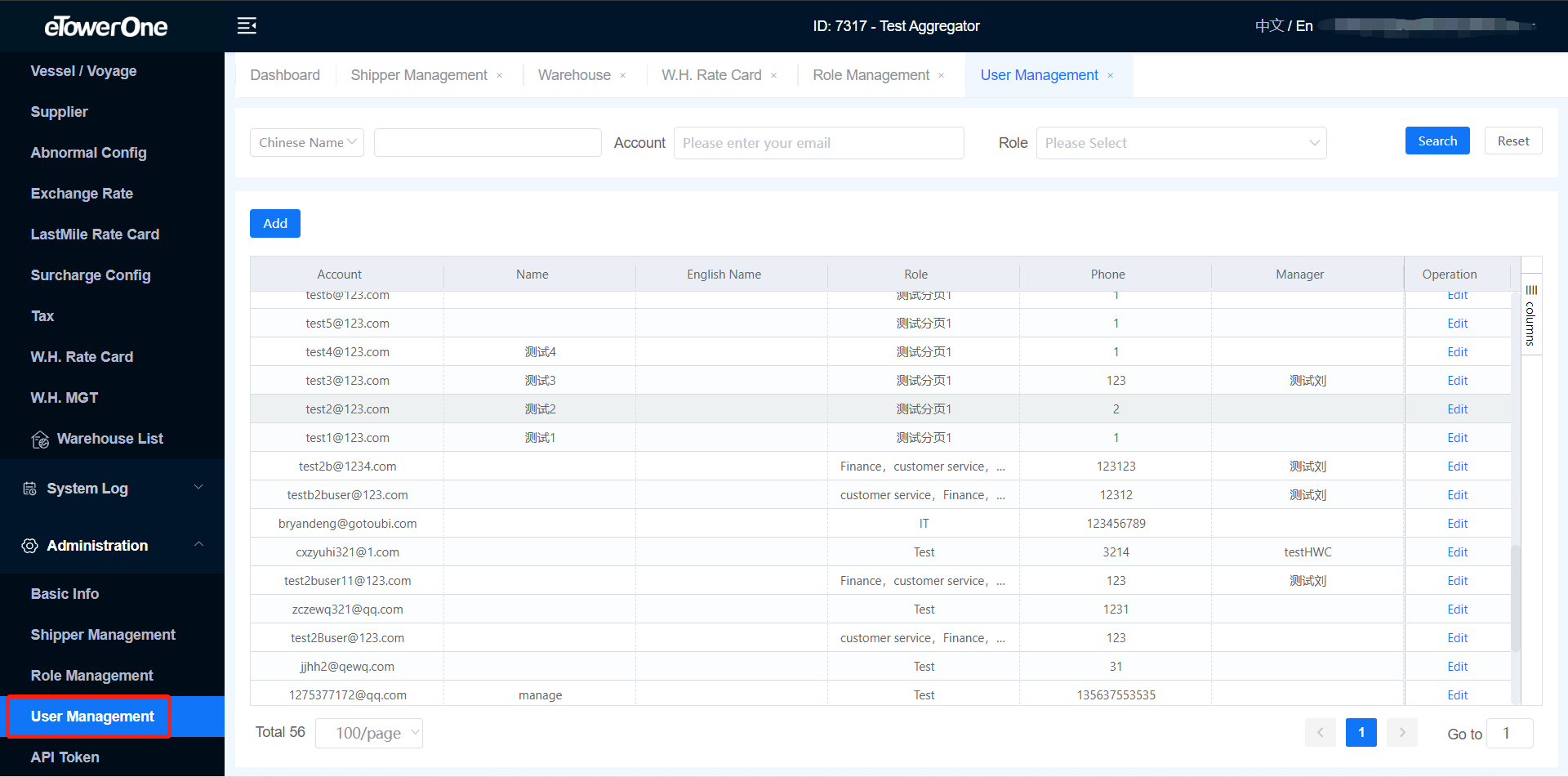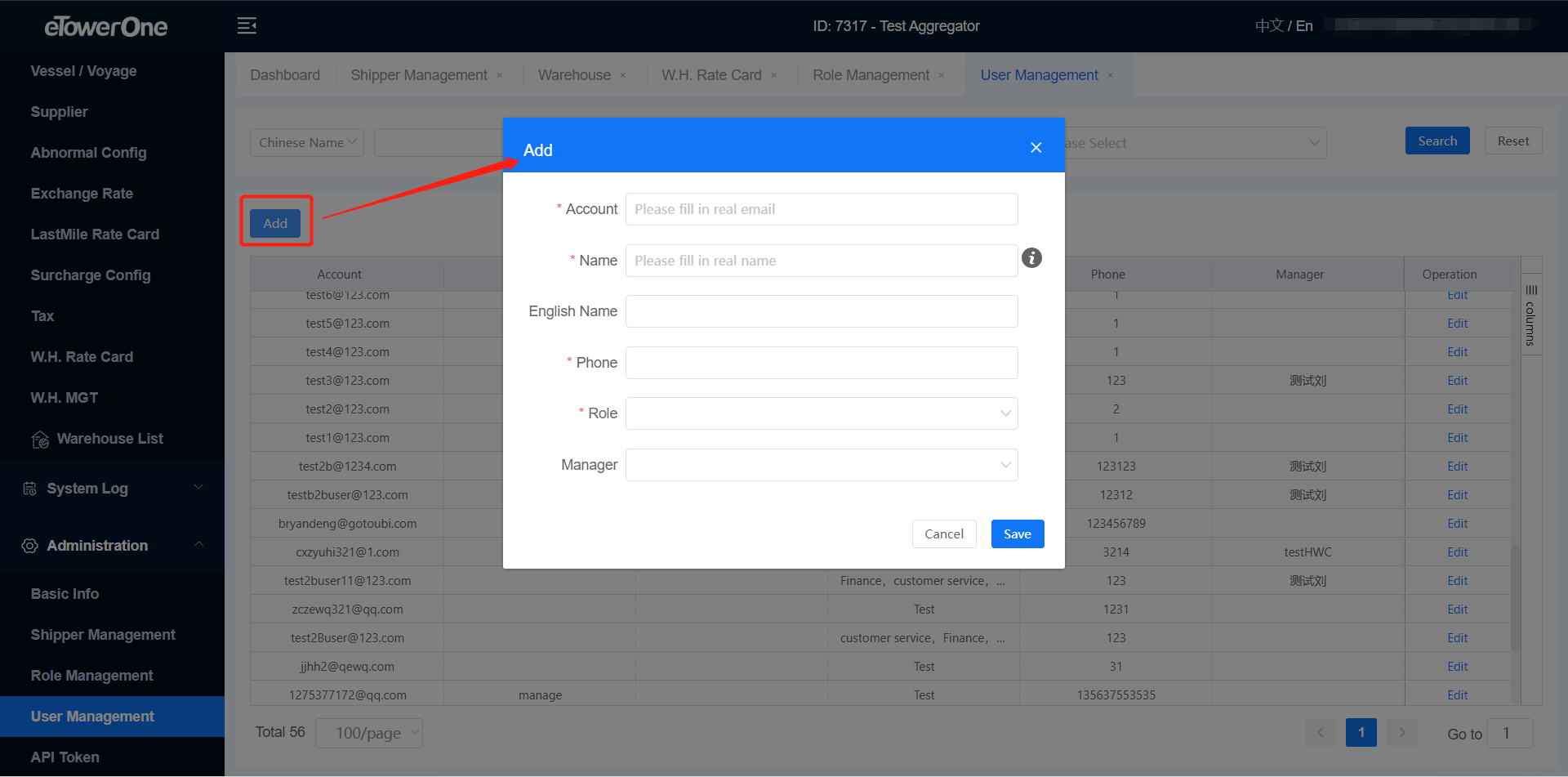1.User Management Page
Find the User Management page, as shown below.
2.Add New Users
Click 'Add' to create a new user, then fill in necessary information in the pop-up window.
Note:
- Please use real email and name for each user to avoid unnecessary trouble in the business process.
- After adding new roles in the Role Management page, role can be selected for each new user.