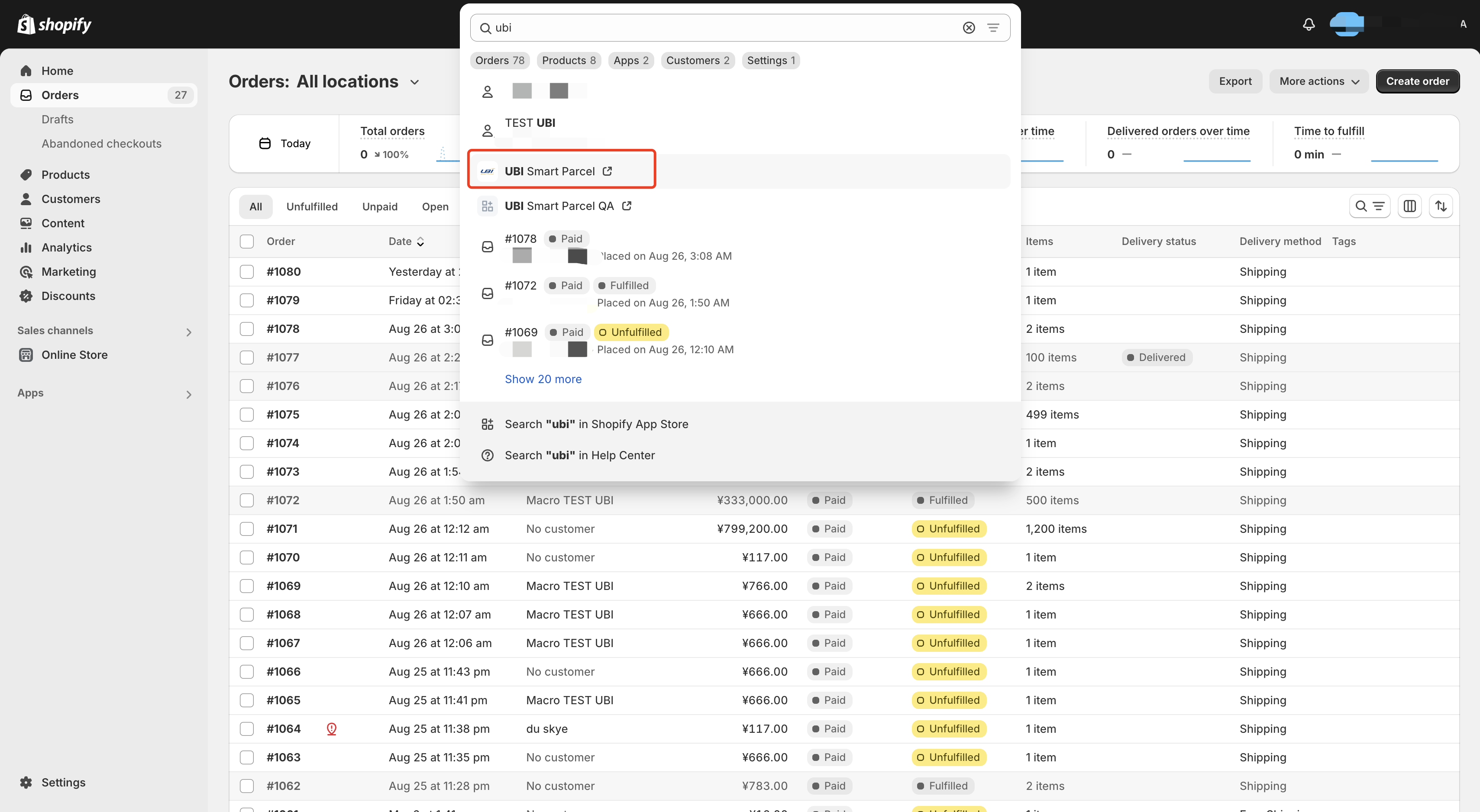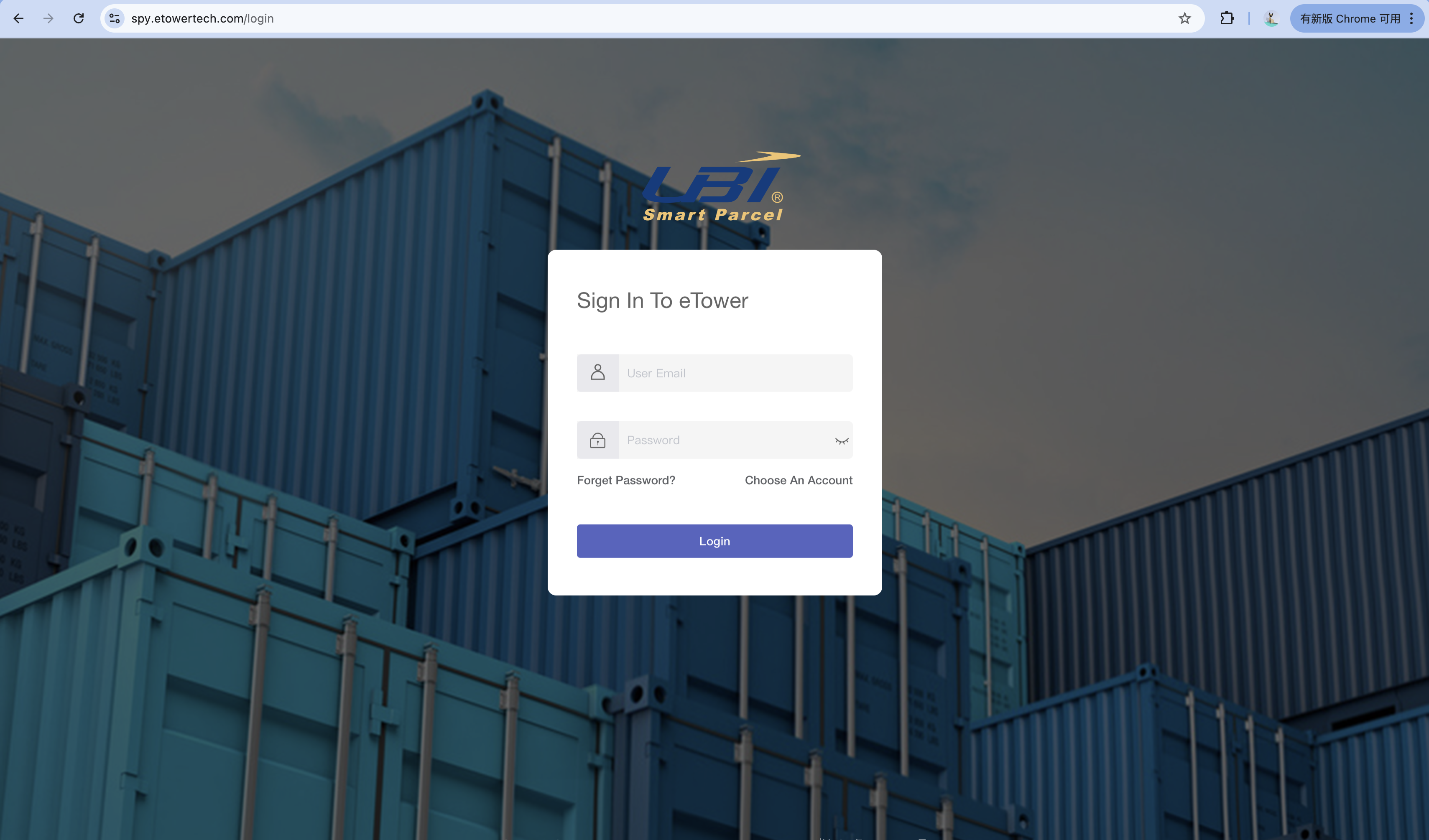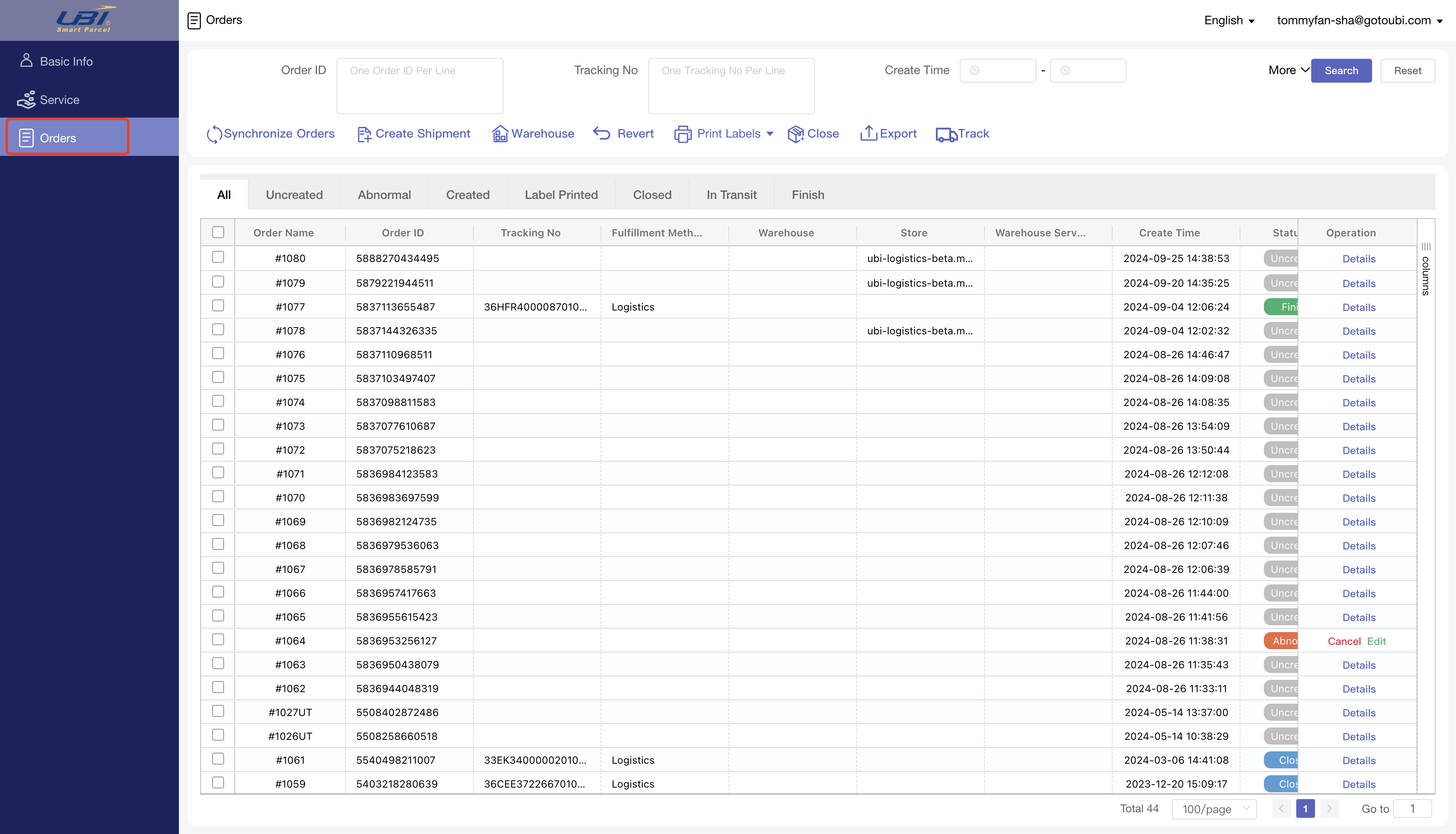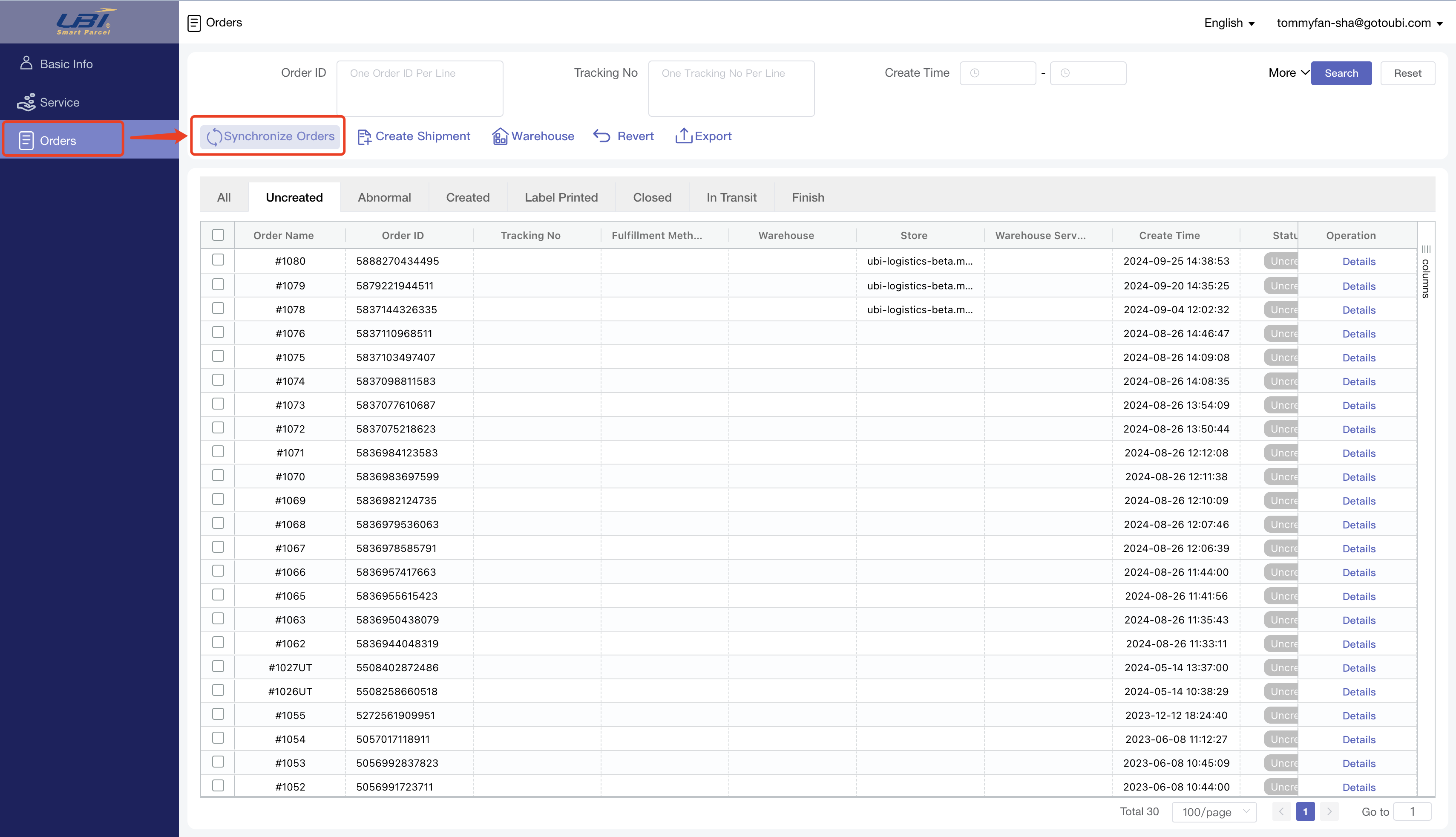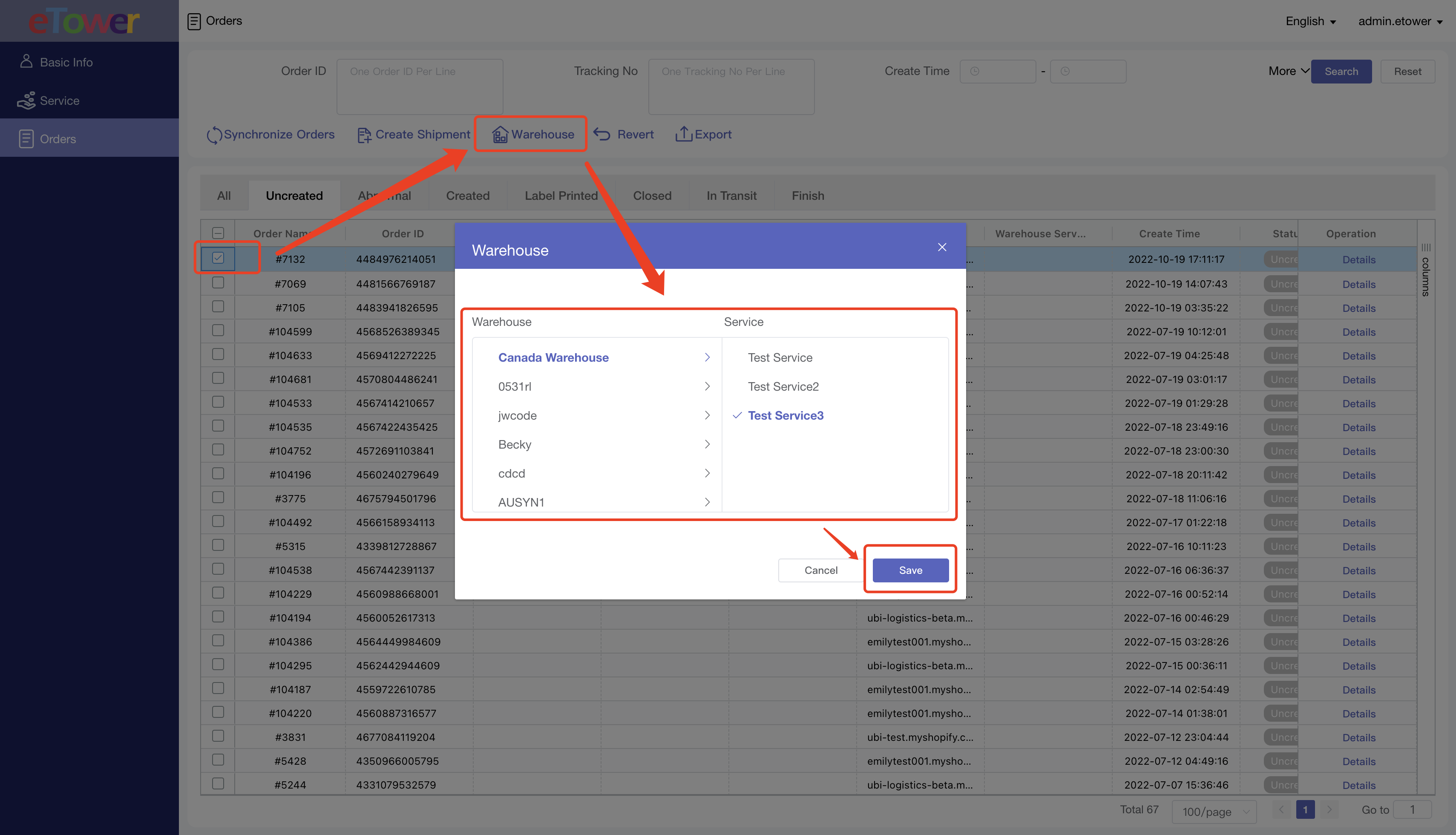...
1.1 登陆Shpify店铺,在顶部搜索中搜索“UBI”,点击“UBI Smart Parcel””,如下图:
1.1 In the Shpify store, search for "UBI" in the top search and click "UBI Smart Parcel" as shown below:
1.2 在新的页面中,输入eTower的账号、密码。点击登陆,进入到UBI APP
1.2 On the new page, enter the account and password of eTower. Click "Login" to enter the UBI APP
1.3 订单展示在下图页面中订单展示在下图页面中:
1.3 Orders on the following page:
2.同步订单/Synchronize Orders
在步骤1.2中,每一次登陆,APP会同步一次全部的订单。在APP的使用的过程,可以在任何时间点击下图按钮用来同步最新的订单。订单的初始状态是“未创建”。
In Step 1.2, once logged in, the APP synchronize all orders at once. During the use of the APP, you can click the "Synchronize Orders" button at any time to synchronize order. The initial status of the order is "Uncreated".
3.交运订单/Fulfill Orders
3.1 单选或者多选订单(订单状态必须是“未创建”、“异常”),点击“Warehouse”,在弹窗中选择仓库、服务,点击保存。
3.1 Select the order (single or multiple choices, and the order status is "Uncreated" or "Abnormal"), click "Warehouse", select the warehouse and service in the pop-up window, and click Save.
3.2 这会有两个结果:
3.2 This will have two result:
3.2.1 成功:订单状态更新为“已预报”。订单信息被发送到选中的仓库,商品会扣减库存。后续不需要对成功的订单做任何操作,大约几分钟后跟踪号会展示在下图的字段中。
...